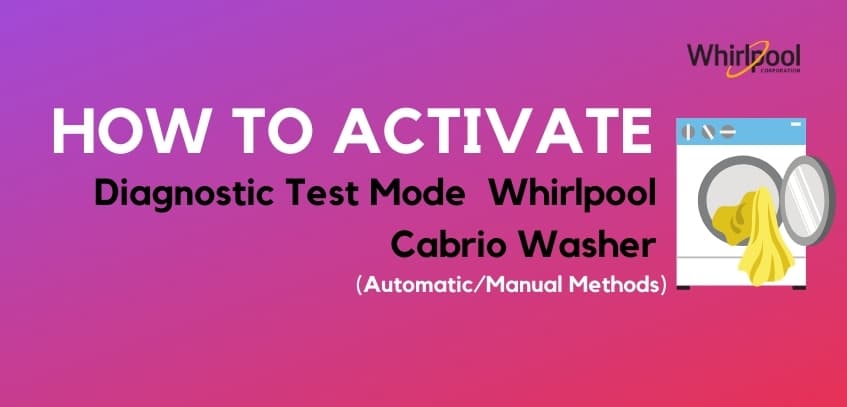Summary
If your Whirlpool Cabrio washing machine is behaving abnormally, and resetting it does not solve the problem, it is recommended to put your washer in diagnostic test mode. How to do so? This is exactly what we are going to explain in this guide!
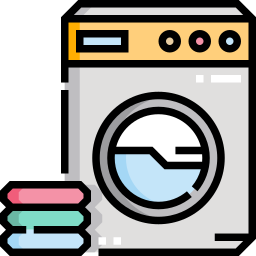
Basically, you can either perform automatic diagnostic tests on your Whirlpool washer or manual ones. The choice is on you!
Steps to Activate Automatic Diagnostic Test Mode
Before you perform any of the below mentioned steps, make sure that your Whirlpool Cabrio washer is in stand-by mode. Confirm that by ensuring that all its indicator lights are off while it is plugged to wall socket.
Once you are 100% sure that your washing machine is in stand-by mode, follow the steps below:
- Press and hold any button on your washing machine for 3 seconds, except Start/Stop/Power/Cancel/Pause buttons. After 3 seconds, release the button.
- Repeat the above step again.
- And again.
Following the above steps, your Whirlpool Cabrio washing machine will go into diagnostic mode.
You can be sure your washer is in diagnostic mode if all its indicator lights turns up and 88 code is shown on its display.
Now that you have successfully entered automatic diagnostic mode on your Whirlpool Cabrio washing machine, it is time to perform the diagnostic test.
Steps to Exit Automatic Diagnostic Test Mode
Press either Power or Stop button anytime during the diagnostic mode to turn your washer bac to normal operation.
Steps to Enter Manual Diagnostic Test Mode
Just follow the same steps as above, but as soon as your washer enters the automatic diagnostic mode, press the same button which you used in above steps and keep pressing it once in 5 seconds cycle.
The manual diagnostic mode can be confirmed if your washing machine shows ID for about 3 seconds.