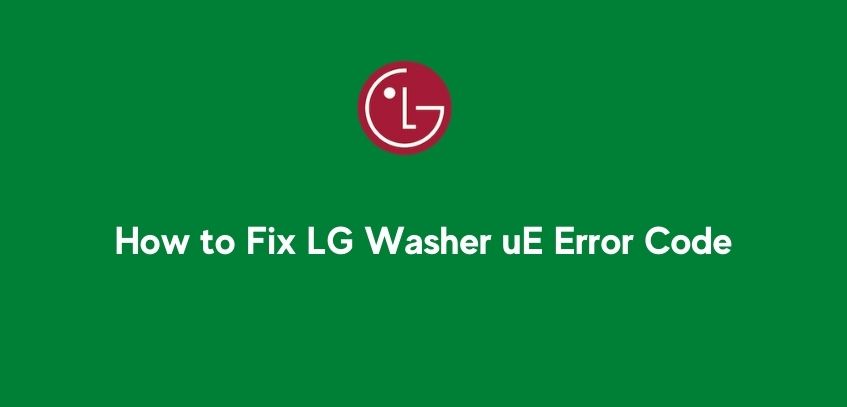Summary
In this guide, we will explain the reasons that triggers error code UE on LG washers and methods to fix it.
Error Code uE
Error code uE on LG washing machines basically means that the load in the washer is unbalanced. Normally, this error can be easily fixed by just adjusting your LG washer load.
Fix LG Washer uE Error Code
Here’s how to fix error code uE on LG washing machines:
- Reset LG washing machine
- Balance the load
- Level the washer
Reset your Washing Machine
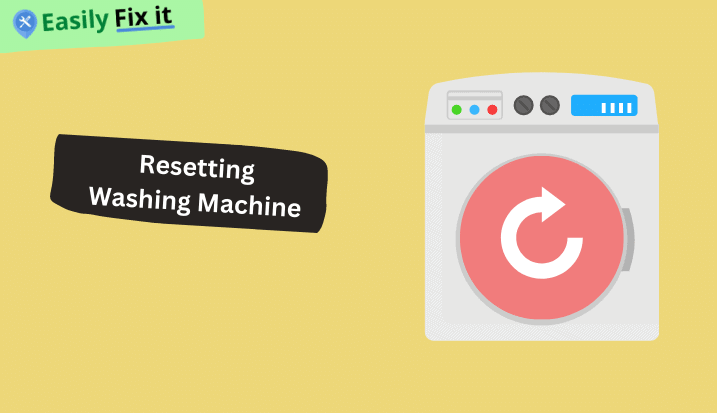
Mostly, your LG washer error code UE due to technical glitches in its program or board. These problems can be quickly resolved by simply resetting your washer.
So, the first step in troubleshooting your LG washer when it is stuck UE code is to reset it.
Balance the Load

Another common cause of LG washers displaying UE code is the uneven load. Remember, each washer has a specific capacity beyond or below which it cannot operate.
It is essential to ensure the load is balanced correctly and the washer adequately loaded. Try removing some clothes from your washer and try again.
Similarly, if it has only a few items, add more clothes and then try again.
Level the Washer
If your LG washer legs are not equally placed on the floor, its drum will be unbalanced.
The unbalanced drum will cause vibration during the wash cycle, shutting off the washer when the vibrations exceed the normal range, and display UE error code.
Check to make sure that your LG washer feet are level. If you are not sure how to do that, call a specialist technician.