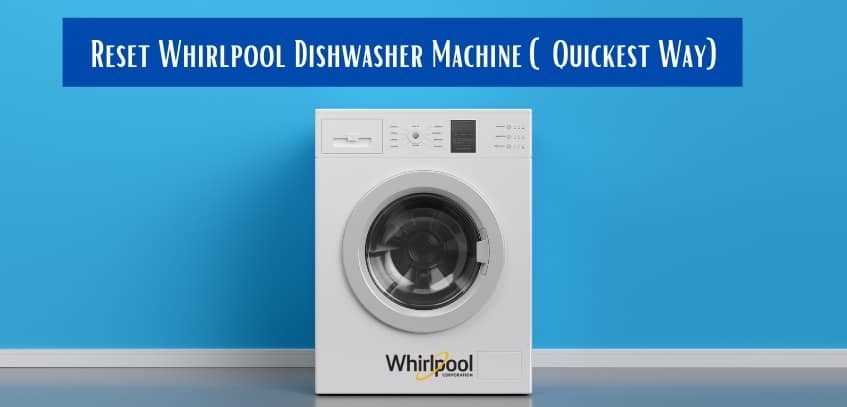The good news is that resetting any Whirlpool dishwasher model is straightforward, and you can do it yourself.
Steps to Reset Whirlpool Dishwasher
To reset your Whirlpool dishwasher, first, turn it off. After that, unplug your dishwasher and wait for full 5 minutes. After 5 minutes, plug your dishwasher back in.
This will restore your Whirlpool dishwasher to its settings when you purchased it.
If it does not, then again, unplug your dishwasher. When it is unplugged, press and hold power/start button for a few seconds to drain the residual power and see it reset.
Conclusion
As with almost all electronic devices, dishwashers can sometimes perform abnormally.
Once your Whirlpool dishwasher is reset, it will turn on just like it did when you installed it for the first time.
If you still have issues with your Whirlpool dishwasher, contact Whirlpool support via live chat or call them at +1-866-698-2538. They are available Monday to Friday from 8 AM to 6 PM EST.