Summary
Getting error code 5D on your Whirlpool Cabrio washing machine? Worry not, as in most cases, this is due to a temporary issue.
Error Code 5D on Whirlpool Cabrio Washers
Here’s how to fix error code 5D on Whirlpool cabrio washing machine:
- Reset your washing machine
- Check washer time
- Balance the load
Reset your Washing Machine
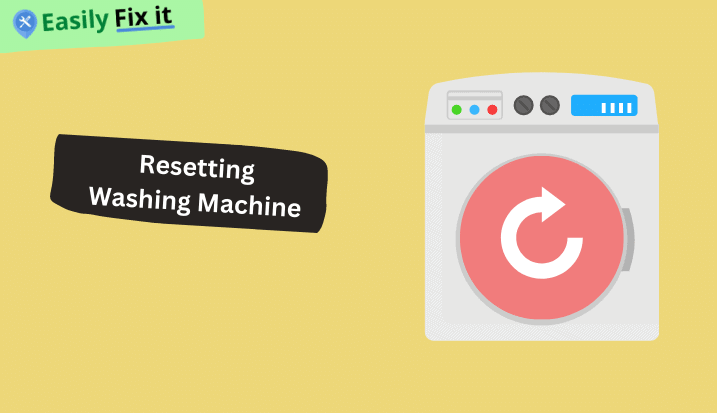
Mostly, your Whirlpool Cabrio washer is stuck on 5D error code is due to technical glitches in its program or board. These problems can be quickly resolved by simply resetting your washer.
So, the first step in troubleshooting your Whirlpool Cabrio washer when it is showing 5D error code is to reset it.
Check Timer
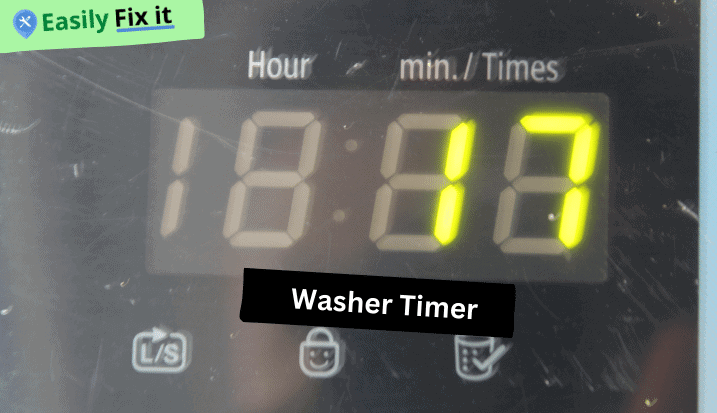
If your Whirlpool Cabrio washing machine is automatic or semi-automatic, its functions depend on the timer. The timer may be displaced due to normal wear and tear if your Whirlpool washer is old.
If the timer on your Whirlpool Cabrio washer is faulty or displaced, it will stop it from advancing past error code 5D.
Testing and replacing the washing machine timer is not something I’d recommend doing yourself, so always seek professional help.
Balance the Load

Another common cause of Whirlpool Cabrio washers getting stuck in the sensing cycle is the uneven load. Remember, each washer has a specific capacity beyond or below which it cannot operate.
It is essential to ensure the load is balanced correctly and the washer adequately loaded. Try removing some clothes from your washer and try again.
Similarly, if it has only a few items, add more clothes and then try again.
We hope that after following above steps, you should be able to troubelshoot error code 5D on your Whirlpool Cabrio washer.

