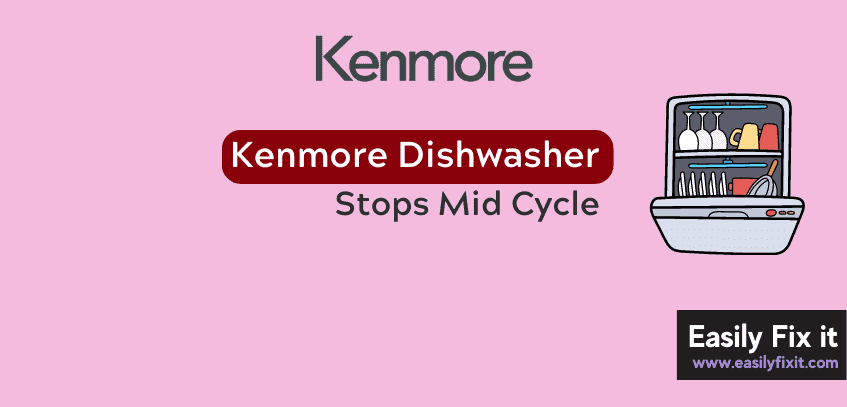Summary
Although Kenmore dishwashers are of excellent quality and are very reliable, they can also give errors.
It’s been reported by many Kenmore users that their dishwasher stops mid-cycle. There are a handful of reasons why this happens.
However, luckily, in most cases, you can troubleshoot this issue on Kenmore dishwashers yourself.
Kenmore Dishwasher Stops Mid Cycle
To fix your Kenmore dishwasher, which stops mid-cycle, you will need to reset it first. To do that, unplug it from the power sources. Then, after 3 minutes, plug it back in and turn it on again. If the problem persists, inspect and clean the water supply line, and check water inlet valve and dishwasher’s timer.
Don’t worry. I will explain the above solutions in detail. However, before you proceed, here is some word of caution:
If your dishwasher is under warranty, the easiest solution would be to contact Kenmore support and ask for advice. Unfortunately, opening your Kenmore dishwasher will void its warranty in most cases, so leave it as a last option.
Reset your Dishwasher
The first thing to try is to reset your Kenmore dishwasher. Here’s how to do that:
- Disconnect your dishwasher from the power source.
- Wait for 3 minutes, and then plug it back in.
- Turn it On.
If your dishwasher is hard-wired to the power source, then disconnect it from the power source by turning off the breaker.
Check Water Supply
Almost all dishwashers require a constant water supply to operate in the wash cycle.
With the passage of time, calcium and other salts build up in the water supply pipe, which ends up clogging the supply.
Remove it from your dishwasher and circulate pressurized water through it to remove any debris from it.
Also, pour the baking soda and vinegar solution through it and pass hot water.
Check Water Inlet Valve
The water inlet valve on the Kenmore dishwasher is responsible for letter the water into the dishwasher. If, for any reason, this valve fails, it will stop the water flow.
Since a steady flow of water to the dishwasher during the wash cycle is vital, failure of the water inlet valve can cause trouble.
Check the inlet valve and ensure it is clean from debris and dust.
Check Timer
If your Kenmore dishwasher timer is faulty, it can be the primary cause of your dishwasher stopping mid-cycle.
To check your dishwasher timer, unplug the dishwasher from the power outlet and then follow the steps in the video below:
I’d recommend that you call a certified technician for help.
However, if you are an experienced technician and have prior experience repairing electrical appliances, only then proceed with inspecting the dishwasher thermostat.
Conclusion
When your Kenmore dishwasher stop working during mid-cycle, try the following solutions to fix it:
- Reset your dishwasher
- Check and clean the water supply line
- Check and clean/replace the water inlet valve
- Check the timer
If you still have issues with your Kenmore dishwasher, contact Kenmore customer support or call them at +1-844-553-667. You can also email them on [email protected].