Summary
One of the first solutions we recommend to troubleshoot technical glitches and unexpected problems on Speed Queen washers is resetting them. But how? Is it easy to do it yourself? Absolutely YES!
This guide explains all the steps you must follow to quickly and easily reset your Speed Queen washing machine.
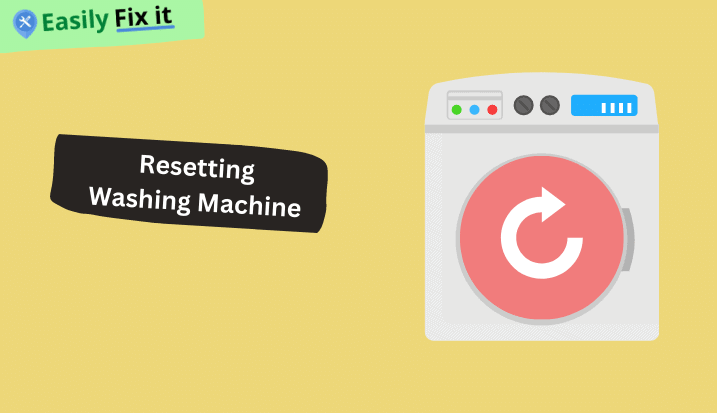
Steps to Reset Speed Queen Washing Machine
Here’s how to reset your Speed Queen washer: First, disconnect it from the power source and let it dissipate the residual charge. Once done, plug it back in and turn it On.
Don’t worry. I will explain the above steps in detail.
Step 1: Unplug or Disconnect the Washer from Power Source
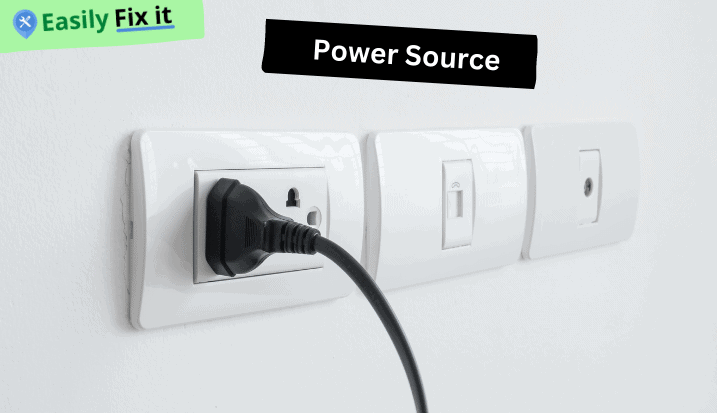
The first step to reset your Speed Queen washer is disconnecting it from the power source.
If your washing machine is hardwired, you do not need to un-plug it. Instead, turn off the socket-associated breaker.
The purpose is to disconnect the power source to the washer, so you can either unplug it or turn off the circuit breaker.
Step 2: Wait and Plug it back in
Since Speed Queen washers have capacitors and other components which hold the charge for some time, it is recommended to keep your washer disconnected for at least 5 minutes, so the residual charge is drained.
After waiting at least 5 minutes, power up your Speed Queen washing machine again.
Conclusion
When your Speed Queen washing machine displays a phantom error code or some other issue, resetting it is the best way of action.
Hopefully, after following the instructions mentioned above, you’d be able to reset your Speed Queen washing machine.

