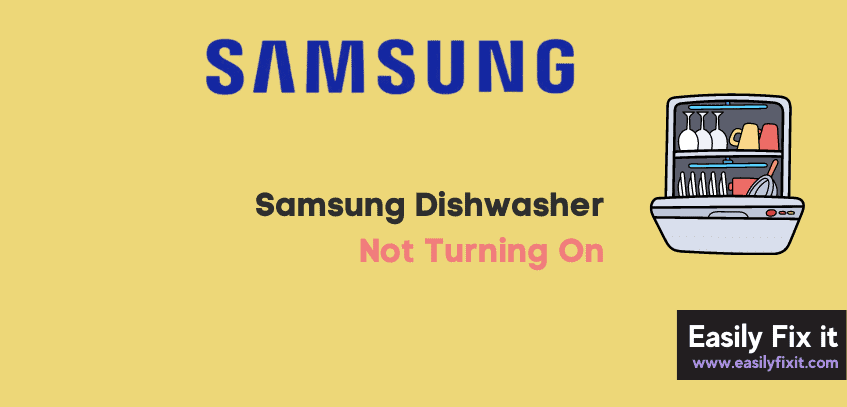Summary
So, your Samsung dishwasher is not turning on? This can be very frustrating, especially on a brand-new dishwasher.
Luckily, it’s only a temporary issue in most cases, and I have found several proven methods to fix it.
I am confident that if you follow each of these solutions, one of them will work for you.
Samsung dishwasher Not Turning on
If your Samsung dishwasher is not turning on, you first need to check the power socket. Make sure it is getting power and the breaker is not tripped. If the breaker is tripped, don’t turn it on before finding the root cause that caused the breaker tripping. Also, check the junction box and ensure that the power cables are not loose or burnt.
Of course, there are times when the above solution does not fix the issue.
If that’s the case, try the other troubleshooting methods mentioned below:
Check the Water Supply
Sometimes, your Samsung dishwasher won’t turn on when there is no water inside it.
Check the water connection and ensure water flows from the sink outlet to your dishwasher.
Also, check that the water valve is opened to ensure the proper flow of water to the dishwasher, and that its drain function is properly working.
Check Child Lock
Most modern Samsung dishwashers come with a child lock that prevents children from turning on or starting/stopping the dishwasher.
When the child lock is enabled, your Samsung dishwasher won’t start. So make sure the child lock is turned off to start your dishwasher.
Properly Close the Dishwasher Door
Your Samsung dishwasher door will not close properly unless it is lined up correctly. If the door is not securely closed, the dishwasher will not start.
Check for any dishes or racks blocking the door and fix them.
Once the door is properly closed and latched, try turning it On again.
Reset your Dishwasher
If none of the above works, restoring factory settings on your Samsung dishwasher is time.
Fortunately, resetting your Samsung dishwasher is very easy.
Conclusion
If your Samsung dishwasher is not starting, don’t panic, and try the following troubleshooting methods to fix it:
- Check the water supply
- Check child lock
- Properly close the dishwasher door
- Reset your dishwasher
If you still have issues with your Samsung dishwasher, contact Samsung customer support or call them at 1-800-726-7864.