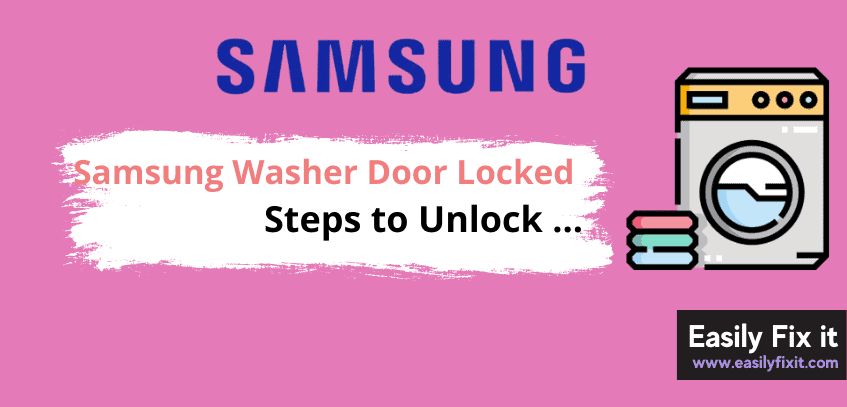Summary
Your Samsung washer has door lock which ensures that the door remains closed during the wash cycle, thus preventing water leakage. By default, the door won’t open when the wash cycle is in progress.
However, under unusual circumstances, your Samsung washer door may get stuck even when it is turned off. This issue is most common on Samsung front-loader washers.
This guide explains why this happens and how to unlock your Samsung washing machine door when it doesn’t open normally.
Samsung Washing Machine Door Locked
If your Samsung washing machine door gets locked, do this to unlock it: First, reset your washer. If this does not work, check the child lock and disable it if it is accidentally enabled. Also, try to inspect and tighten the drain hose, door lid switch, and washer timer.
I will explain these fixes in detail. First, however, here are some words of caution:
If your Samsung washing machine is under warranty, I recommend contacting Samsung support and asking for advice. Unfortunately, opening your Samsung washer will void its warranty in most cases, so leave it as a last option.
Reset your Washing Machine
Your Samsung washer door is mostly locked or stuck and won’t open due to technical glitches in its program or board. This issue can be quickly resolved by simply resetting your washer.
So, the first step in troubleshooting your Samsung washer when its door gets locked is to reset it.
Here’s a step-by-step guide on how to reset a Samsung washer.
Disable Child Lock
The latest Samsung washing machines have a child lock, a safety feature. When the child lock is activated, it prevents the washer door from unlocking or the wash cycle from accidental start.
If the child lock is engaged on your Samsung washer, it will be displayed on its display. So, disable the child lock and try to unlock your washing machine door.
Inspect and Tighten Drain Hose
The drain hose is where the used water is pumped out of the washer. If your washing machine cannot drain the water, the door won’t open.
So, if your Samsung washer door gets stuck, then it’s most probably due to the drain hose, which is either damaged or loose.
To check the drain hose, first, disconnect your Samsung washing machine from the power source. Then, access the drain hose and make sure it is properly tightened in its place. Also, check it for any clogs or obstructions.
Follow the DIY instructions in the below video on how to access the drain hose:
Check the Door Lid Switch
The door latch switch on the Samsung washing machine is designed to prevent the door from opening during the wash cycle.
If this switch malfunctions during the cycle, your washing machine door might get locked.
The door latch or lid switch is located beneath the control board. So if your Samsung washer is under warranty, do not try to test it yourself, as it will void its warranty.
Even if your washer warranty period is over, I’d recommend seeking a professional help to test or replace the door latch switch on your Samsung washer.
Check your Washer Timer
If your Samsung washing machine is automatic or semi-automatic, its functions depend on the timer. The timer may be displaced due to normal wear and tear if your Samsung washer is old.
When the timer on your Samsung washer is faulty or displaced, it will prevent the door from unlocking after the wash cycle is completed.
Testing and replacing the washing machine timer is not something I’d recommend doing yourself, so always seek professional help.
Conclusion
When your Samsung washing machine door gets locked, try following fixes to unlock/open it:
- Reset your washing machine
- Disable child lock
- Inspect and tighten drain hose
- Check the door lid switch
- Check the washer timer
If you still have issues with your Samsung washing machine, contact Samsung support or call them at +1-800-726-7864.