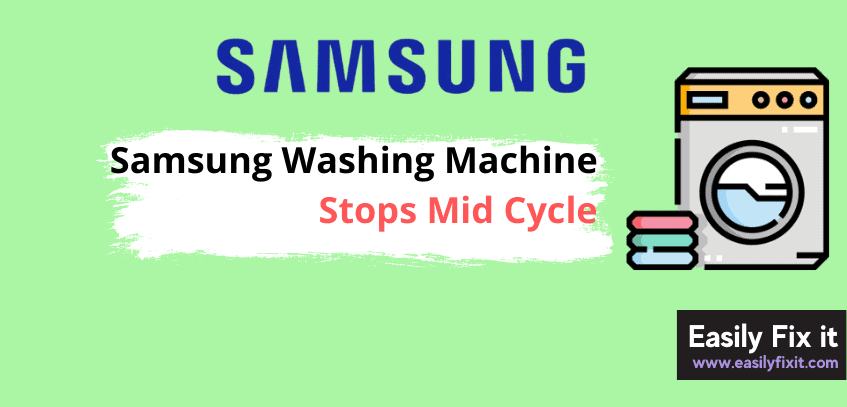Summary
If your Samsung washing machine does not complete the wash cycle and stops mid-cycle, then in most cases, it is due to a temporary issue. This problem usually happens when the washer transitions from the wash cycle to rinse or from rinse to spin.
In this guide, you’ll learn why this happens and how you can fix it.
The instructions and explanation in this guide apply to both Samsung front loader and top loader washers.
Samsung Washing Machine Stops Mid Cycle
When your Samsung washer stops mid-cycle, do this to fix it: First, power cycle your washing machine. If this does not fix the problem, check the door lid switch and replace it if faulty. Also, check the washer timer, and control board.
Don’t worry. I will explain these methods in detail, but before that, here are some words of caution:
If your Samsung washing machine is under warranty, I recommend contacting Samsung support and asking for advice. Unfortunately, opening your Samsung washer will void its warranty in most cases, so leave it as a last option.
Reset your Washing Machine
Most issues with Samsung washing machines are due to technical glitches in its program or board. These issues can be quickly resolved by simply resetting your washer.
So, the first step in troubleshooting your Samsung washer when it stops randomly without completing the cycle is to reset it.
Here’s a step-by-step guide on how to reset a Samsung washing machine.
Check the Door Lid Switch
The door latch on the Samsung washing machine is designed to prevent the door from opening during the wash cycle.
The washer safety system will continue operating if the door is closed correctly. When the door is closed, a feedback switch sends a signal to the washer control board. If this switch malfunctions during the cycle, your washing machine will stop instantly.
The door latch or lid switch is located beneath the control board. So if your Samsung washer is under warranty, do not try to test it yourself, as it will void its warranty.
Even if your washer warranty period is over, I’d recommend seeking a professional help to test or replace the door latch switch on your Samsung washer.
Level the Washer
If your Samsung washer legs are not equally placed on the floor, its drum will be unbalanced.
The unbalanced drum will cause vibration during the wash cycle, shutting off the washer when the vibrations exceed the normal range.
Check to make sure that your Samsung washer feet are level. If you are not sure how to do that, call a specialist technician or if you are a DIY guy, refer to the video instructions below:
Check the Washer Timer
If your Samsung washing machine is automatic or semi-automatic, its functions depend on the timer. The washer controller is programmed as per your set washing cycle instructions.
If the timer on your Samsung washer is faulty, it might stop abnormally, even during mid-cycle or when shifting from wash to rinse or from rinse to spin.
Testing and replacing the washing machine timer is not something I’d recommend doing yourself, so always seek professional help.
Faulty Control Board
If none of the above fixes the problem on your Samsung washing machine, then its control board might have malfunctioned.
As its name suggests, the control board is the brain of electronic washers. If the control board of your Samsung washing machine malfunctions, it will not operate as it should.
The control board is inside the washing machine, so you must disconnect your Samsung washer from the power source before accessing it.
If your Samsung washer is under warranty, do not attempt to inspect or replace the control board yourself, as it will void its warranty.
Conclusion
When your Samsung washing machine does not complete the wash cycle and stops in the mid, try the following solutions to fix it:
- Reset your washing machine
- Check the door lid switch
- Level the washer
- Check the washer timer
- Inspect the washing machine control board
If you still have issues with your Samsung washing machine, contact Samsung support or call them at +1-800-726-7864. You could also reach out to them on Twitter.