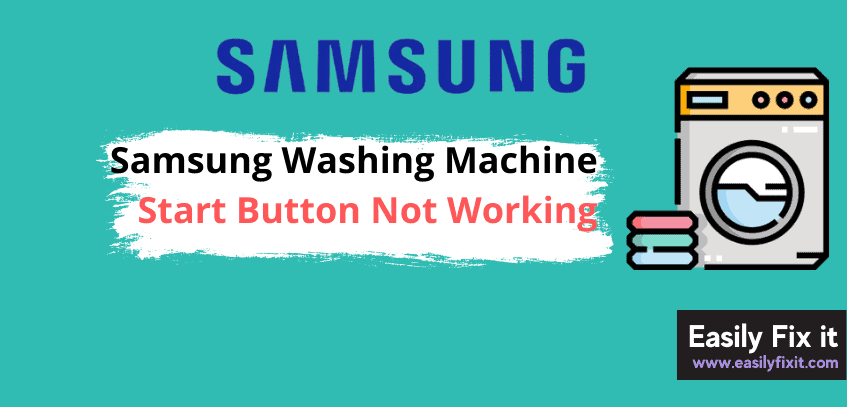Summary
Is your Samsung washing machine start button not working? The good news is that this issue is usually temporary, and you can easily fix it yourself.
This guide explains why your Samsung washer button won’t work and how to troubleshoot it.
Samsung Washing Machine Start Button Not Working
Here’s how to fix your Samsung washing machine whose start button is unresponsive: First, disable the Child Lock. If this does not work, then reset your Samsung washer.
Don’t worry. I will explain the above solutions in detail. However, before you proceed, here are some words of caution:
If your Samsung washer is under warranty, I recommend contacting Samsung support and asking for advice. Unfortunately, opening your Samsung washer will void its warranty in most cases, so leave it as a last option.
Disable Child Lock
The latest Samsung washing machines have a child lock, a safety feature. When the child lock is activated, it prevents the accidental start of the wash cycle.
If the child lock is engaged on your Samsung washer, it will be displayed on its display with a child lock icon flashing.
To disable Child Lock, press and hold the Child Lock button for a few seconds until its icon stops flashing.
Reset your Washing Machine
Resetting your Samsung washer will restore factory settings, which can fix many annoying and random errors, such as a non-responsive start button.
Here’s a detailed guide on how to reset your Samsung washing machine.
Faulty Control Board
As its name suggests, the control board is the brain of electronic washers. If the control board of your Samsung washing malfunctions, it will not even receive power. Thus none of its buttons will work, including the start button.
The control board is inside the washing machine, so you must disconnect your Samsung washer from the power source before accessing it.
If your Samsung washer is under warranty, do not attempt to inspect or replace the control board yourself, as it will void its warranty.
Conclusion
When your Samsung washing machine start button is unresponsive, try the following solutions to fix it:
- Disable the child lock
- Reset your washing machine
- Check the washer control board
If you still have issues with your Samsung washing machine, contact Samsung support or call them at +1-800-726-7864. You could also reach out to them on Twitter.