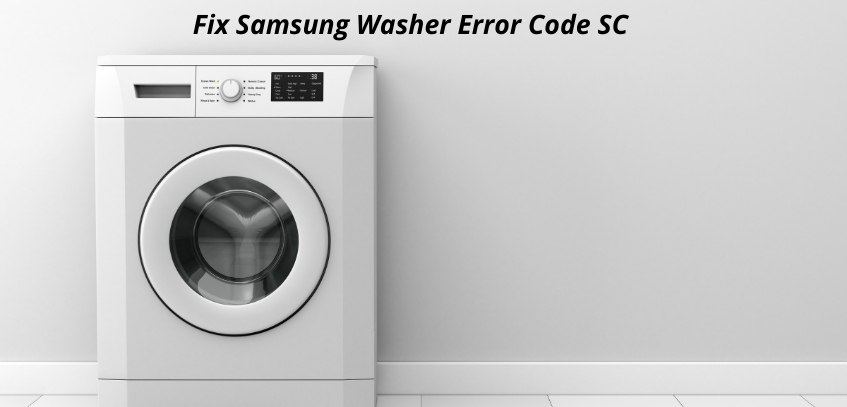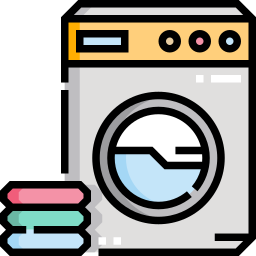Summary
In this guide, we will cover common causes of SC error code on Samsung washers and discuss methods to fix it.
Causes of Error Code SC on Samsung Washers
When Samsung washers are not used for an extended period of time, the machine may enter into a self-diagnostic cycle that detects water and heat in order to clean out any excess buildup of residue or mold.
If the machine is unable to detect enough heat or water, it will alarm a SC error code as a result. The SC error code is also known as 5E or 5C error.
In addition, if the washer is unable to fill completely (ex: clothes are on spin) it may also result in a SC error code.
Apart from that, clog in the filter and drain may also be the cause of this error code. Clogs in the filter prevents water from flowing through it and in turn, causing pressure build-up that prevents proper drainage.
Lastly, failure of drain pump also triggers SC error in Samsung washers.
Related Samsung Washer Guides:
How to Fix Samsung Washer SC Code
Here’s how to fix SC code on Samsung washer: First, reset your washing machine. If this does not work, then check the water supply. Also, clean the drain pump filter and balance the load.
Don’t worry. I will explain the above solutions in detail. However, before you proceed, here are some words of caution:
If your Samsung washing machine is under warranty, I recommend contacting Samsung support and asking for advice. Unfortunately, opening your Samsung washer will void its warranty in most cases, so leave it as a last option. Also, begin troubleshooting with resetting your Samsung washing machine.
Check Water Supply
Almost all washers not only require a continuous water supply, but they should be at the recommended pressure. If there is an issue with the water supply, your washer will display SC error code.
So, ensure that your home water supply is OK. Also, inspect your washer water inlet hose and water inlet valve and make sure they are operative.
Clean the Drain Pump Filter
Almost all Samsung washers have a drain pump filter. However, over time, the filter gets clogged due to debris build-up and needs to be cleaned.
If you haven’t cleaned your Samsung washer drain pump filter for quite a long time, there is a high chance it’s clogged and causing SC error code.
Here’s a DIY guide on how to clean the drain pump filter on Samsung washers:
Balance the Load
Another common cause of the Samsung washer SC code is the uneven load. Remember, each washer has a specific capacity beyond or below which it cannot operate.
It is essential to ensure the load is balanced correctly and the washer adequately loaded. Try removing some clothes from your washer and try again.
Similarly, if it has only a few items, add more clothes and then try again.
Video Tutorial
Conclusion
Samsung washers are a great investment because they’re energy efficient and durable. However, if you experience an Error Code SC or 5C or 5Eon your Samsung Washer, you can easily troubleshoot it using above methods.
If you still have issues with your Samsung washing machine, contact Samsung support or call them at +1-800-726-7864. You could also reach out to them on Twitter.