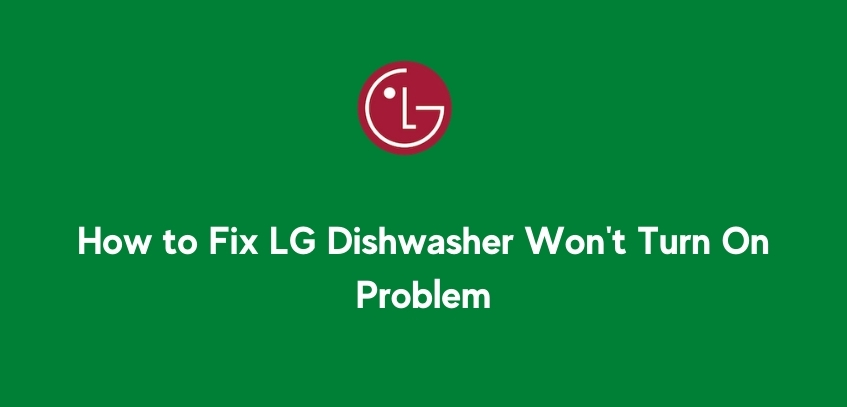Summary
If you are wondering why your LG Dishwasher won’t turn on, you are on the right page!
Luckily, it’s only a temporary issue in most cases, and I have found several proven methods to fix it.
So, let’s get started.
LG Dishwasher Won’t Turn On
If your LG dishwasher is not starting or turning on, you first need to check the power socket. Make sure it is getting power and the breaker is not tripped. If the breaker is tripped, don’t turn it on before finding the root cause that caused the breaker tripping. Also, check your dishwasher’s timer.
Of course, there are times when the above solution does not fix the issue.
When your dishwasher is under warranty, the easiest solution would be to contact LG support and ask for advice. Unfortunately, opening your dishwasher will void its warranty in most cases, so leave it as a last option.
If that’s the case, try the other troubleshooting methods mentioned below:
Check the Power
The first thing that you need to do is to check if your LG dishwasher is getting power or not.
Simply inspect the connection or plug/unplug to make sure that there are no issues there. Make sure the connection is sound.
Also, make sure that the thermal fuse of the dishwasher has not blown off.
Child Lock
Child lock is a safety method that protects children from accessing the LG dishwasher on their own.
To turn off the child lock, you simply have to hold down the child lock button for at least a few seconds. For confirmation, a dash will be displayed on the screen, letting you know that the child lock has been disabled.
Properly Close the Dishwasher Door
Your LG dishwasher door will not close properly unless it is lined up correctly. If the door is not securely closed, the dishwasher will not start.
Check for any dishes or racks blocking the door and fix them.
Once the door is properly closed and latched, try turning it On again.
Selector Switch
The selector switch lets the user choose a specific type of washing cycle on LG dishwashers.
If this switch doesn’t work as it is supposed to do, or if the option has not been selected properly, it will prevent your LG dishwasher from turning on.
Issues with the Timer
The timer of the LG dishwasher manages the time of wash cycles. If any issue happens to this timer, the dishwasher will have a hard time figuring out when to turn it on.
Inspect this component thoroughly. If the issue seems to be with this component, then consider replacing it.
Video Tutorial
Conclusion
If your LG dishwasher is not starting, try the following troubleshooting methods to fix it:
- Check the power
- Check child lock
- Properly close the dishwasher door
- Check your dishwasher’s Selector switch
- Check the Timer
If you still have issues with your LG dishwasher, contact LG support or call them at 800-999-4934 or 800-243-0000. They are available Monday to Friday from 8AM to 9PM EST.